Catch Weight Action
When the market cycle closes to buyers and you have catch weight items, you will need to declare the weight of the items you have orders for. This is done in the actions section of the market cycle.
⚠️
Warning
Once you have declared a catch weight, the catch weight cannot be changed. Please notify the admin if you have made a mistake.
Steps to Declare Catch Weight
- Go to the page of the market cycle in question.
- Click on the action to declare catch weights.
- Click the Catch Weight button on the product you would like to declare the weight for.
- Enter the weight of the product in the unit you specified originally.
- Click Record Catch Weight to lock in your weight.
- The invoices will be updated to reflect the new weight and price.
Note
You may need to click refresh after submitting the catch weight to see the updated values.
For a full example of how to declare a catch weight, see below.
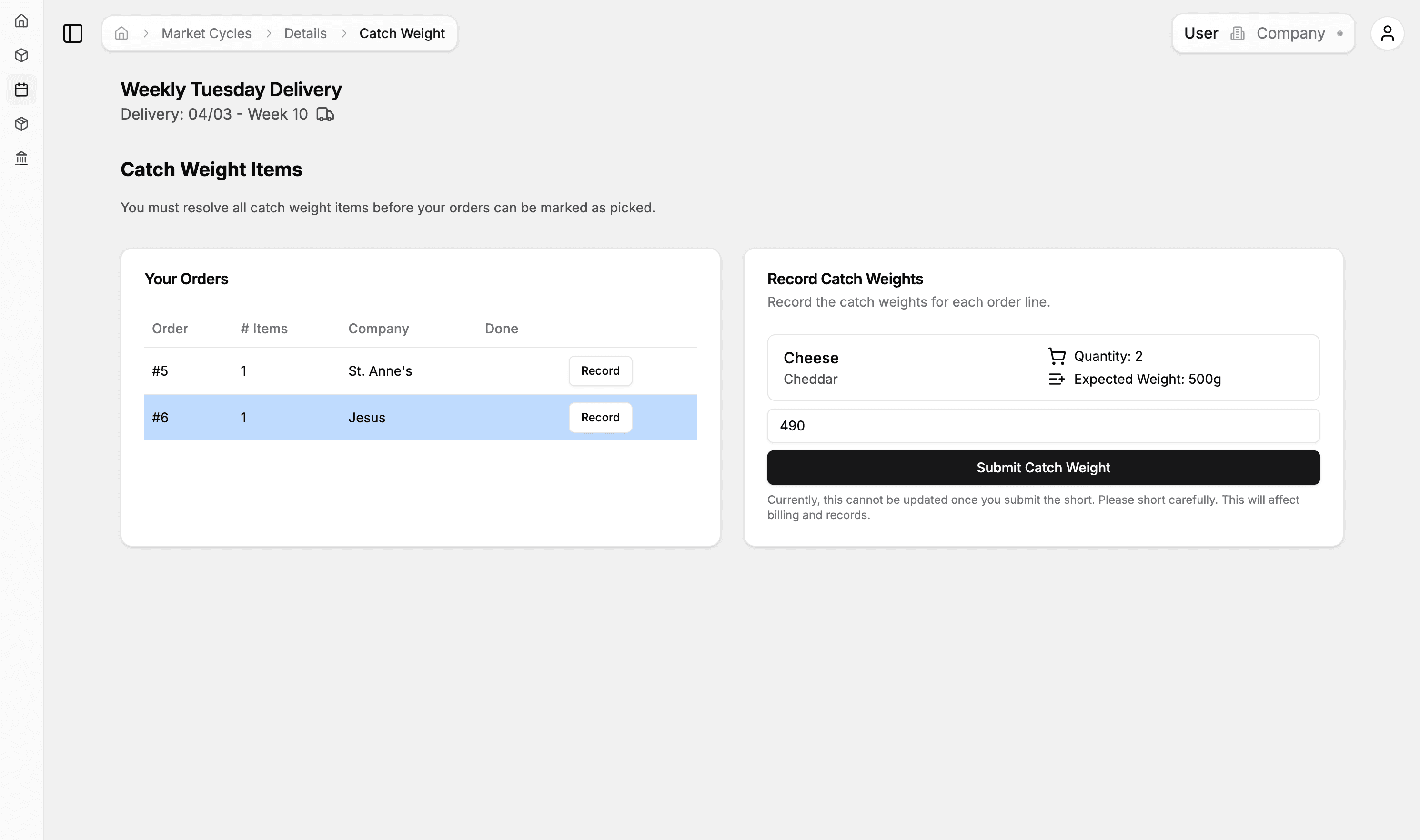
Last updated on