Stock Shortage Action (Shorts)
If you get to the end of a market cycle and you have less stock than what buyers have ordered, you will need to declare a stock shortage. This is done in the actions section of the market cycle. Stock shortages can only be declared once the market cycle has closed to buyers. Before this time you can adjust the stock levels of stock that has not yet been ordered.
Once you have declared a stock shortage, the buyers’ orders are updated and the shortage cannot be changed. Please notify the admin if you have made a mistake.
Steps to Declare a Stock Shortage
- Go to the page of the market cycle in question.
- Click on the action to declare a shortage. This can also be accessed from the pick list.
- Click the Short button on the product you would like to short for.
- Enter the amount of the product you have in the unit you specified originally.
- Select the buyers you would like to allocate the remaining stock to.
- Click Record Short Distribution to lock in your shortage.
You will now see your shortage reflected in the pick list and orders view.
See below for a successfully filled in stock shortage view.
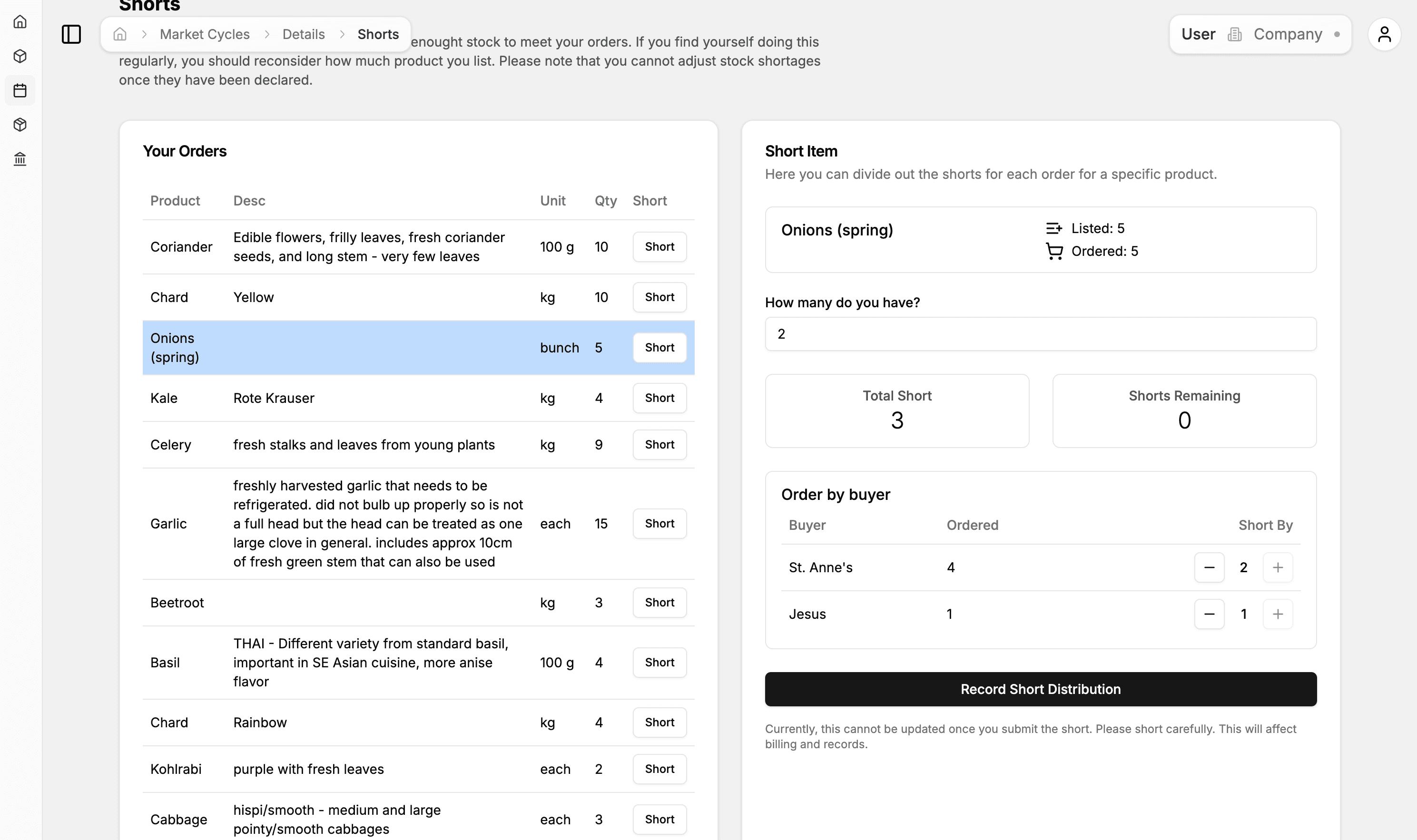
Communication
If you have a stock shortage, please communicate with the buyers the reason as to why the stock is insufficient.